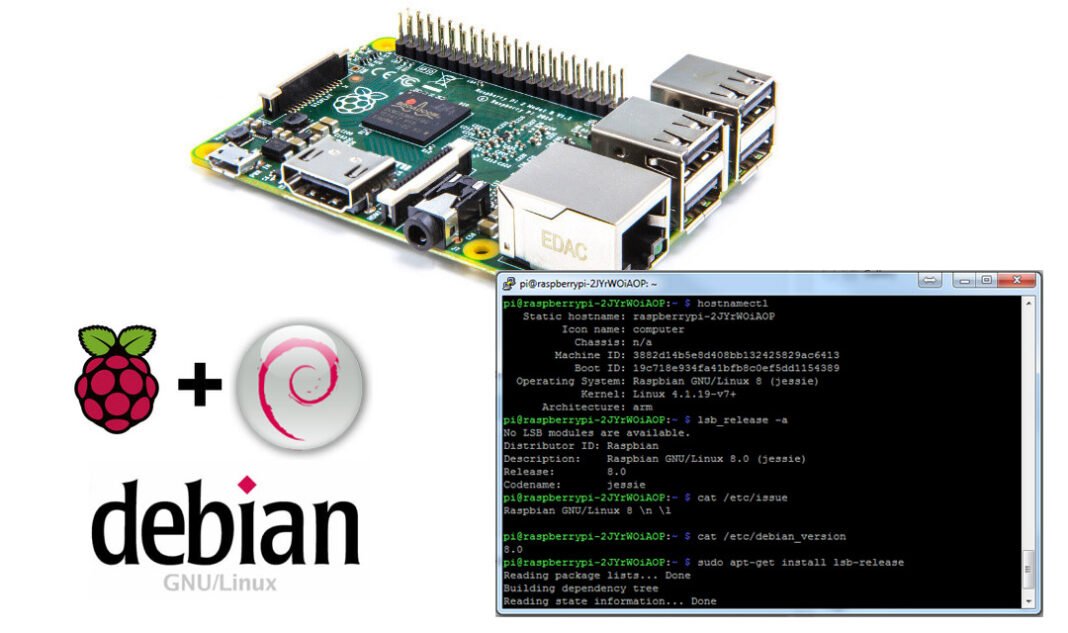We all know that Raspberry Pi can run several types OS images, not just limited to Linux. But if you are a Raspbian user, sometimes you may wonder what Debian version you’ve and you want to figure it out for several reasons. Here, we present some of the methods for you to try.
Checking the /etc/issue file is the simplest way to find the the Debian version your raspberry is currently running on. To check that, type this;
pi@raspberrypi:~ $ cat /etc/issue
Raspbian GNU/Linux 8 \n \l
However, that command may not show the current Debian update point release. You can get more accurate info on this with the following command;
pi@raspberrypi:~ $ cat /etc/debian_version
8.0
Another method is to use the lsb_release command. Try this;
pi@raspberrypi:~ $ lsb_release -a
No LSB modules are available. Distributor ID: Raspbian Description: Raspbian GNU/Linux 8.0 (jessie) Release: 8.0 Codename: jessie
If you don’t get any output, that probably means you need to install lsb_release. Try the below command to install it;
pi@raspberrypi:~ $ sudo apt-get install lsb-release
Reading package lists... Done Building dependency tree Reading state information... Done lsb-release is already the newest version. lsb-release set to manually installed. 0 upgraded, 13 newly installed, 0 to remove and 0 not upgraded.
Once you install the above package run the lsb_release -a command again to see what Debian version you are running on your raspberry pi;
There is one more way find the info. Type the below command;
pi@raspberrypi:~ $ hostnamectl
Static hostname: raspberrypi Icon name: computer Chassis: n/a Machine ID: 3882d14b5e8d408bb132425829ac6413 Boot ID: 36db77a14625470ba382444b3cdd1c33 Operating System: Raspbian GNU/Linux 8 (jessie) Kernel: Linux 4.1.19-v7+ Architecture: arm
Since these commands are for Debian boxes, you can try these with other Debian distros as well.
Comment below what you think of this or check raspberrypi.stackexchange.com if you need a solution for your unique problems.
Happy coding!